How do I create and submit my CD or DVD Master?
Duplicate your CD or DVD master at your duplicators slowest setting using a high quality CD or DVD.
Make sure your CD or DVD has no scratches or fingerprints and that it has been double checked.
Provide us one disc that is ready to duplicate - We are not able to alter your master in any way like changing the track order, levels or combing discs.
Your Disc Should Be Tested On Several Computers and CD Players. We duplicate the disc contents Exactly as it is.
MUSIC CD - Supply a AUDIO CD that plays on a standard CD player - WAV, FLAC or MP3 files.
The CD should have been listened to from beginning to end to make sure there is no flaws.
DATA CD or DVD - The data and content on the disc should be as you require it.
Courier or mail us your completed CD or DVD master.
Intellectual Property Rights Form (IPR - Interactive PDF file)
Must be filled out and submitted with your order. To download form click here RRF Form.pdf
How do I setup my artwork?
Use our easy to use templates that include guidelines.
Create your graphics at 300dpi, cmyk and remember to add an 1/8'' of bleed to your graphics.
For CD/DVD thermal printing, save you graphics as black and white or RGB (full colour) at 300dpi.
Poster setup image size should be 11''x17''.
How do I save my graphics and submit them?
Save your graphics as a PDF, TIFF, EPS or JPEG.
You can email your files or we have a file upload pagehttps://www.hightail.com/u/AdvanceUploadLink
CD/DVD Printing Options
Thermal Printing: Waterproof, very good quality and durable like screen printing.
Single colour Black Thermal - Best for light to medium coverage.
Full Colour Thermal - Covers the entire CD/DVD area, photorealistic very high quality in look and feel.
How will I be able to proof my artwork?
We will double check your artwork files and print proofs to ensure your CD/DVD duplication project looks great.
You will be supplied a pdf proof of your final artwork to approve.
What does 4/4 or 4/1 mean?
4/4, 4/1, 4/0 and other such notation is standard printer's notation to indicate how many colours a job is being printed in. Each number represents one side of the page. For example 4/4 means 4 colours on both sides, whereas 4/1 means 4 colours on 1 side, and 1 colour on the other side. In most cases printers will use 4, 1 or 0 colours for standard printing. 4 colour is CMYK printing (Cyan, Magenta, Yellow and Black). This is the method of printing usually used for Full Colour printing - mixing the 4 colours to produce additional colours. 1 usually indicates Black printing. Some printers may have additional colours available for single colour printing, but black is the standard. 0 simply indicates no printing, and is usually only used as a place holder for single sided print jobs.
How do I pay for my CD/DVD order?
We accept Visa and Mastercard, e-transfer as payment prior to your CD or DVD order being delivered.
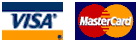
We will double check your artwork ensuring that your CD or DVD project is perfect everytime!



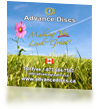
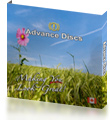








![]()